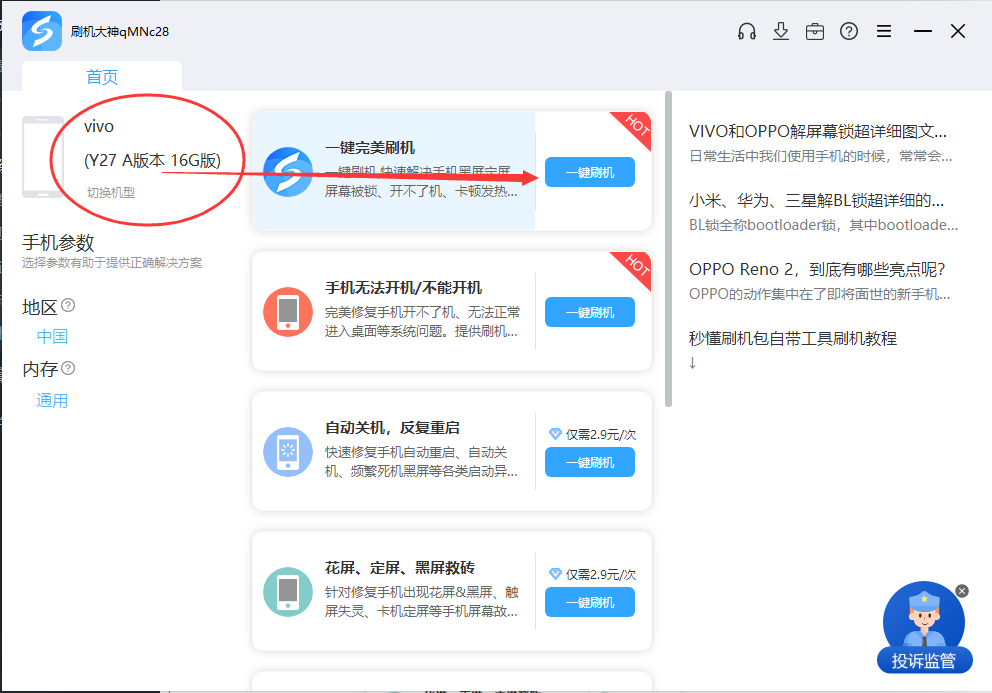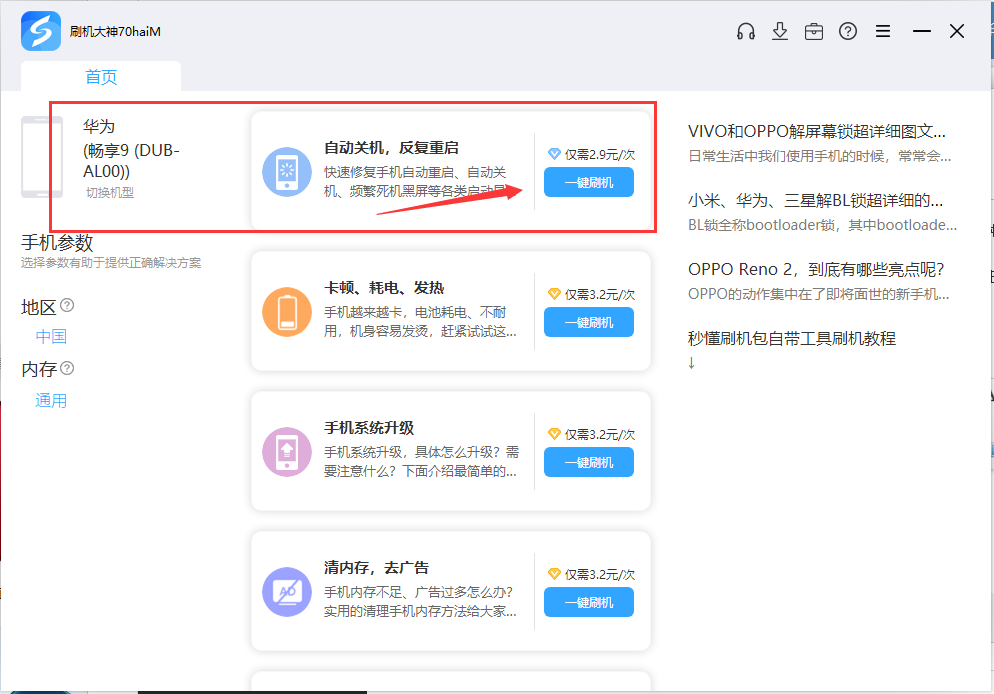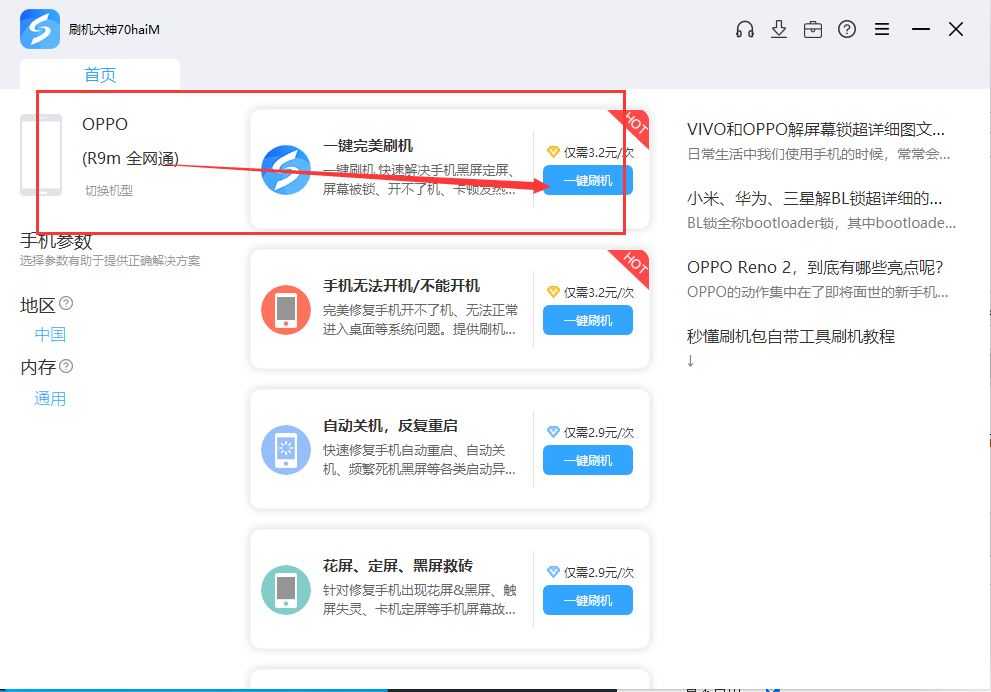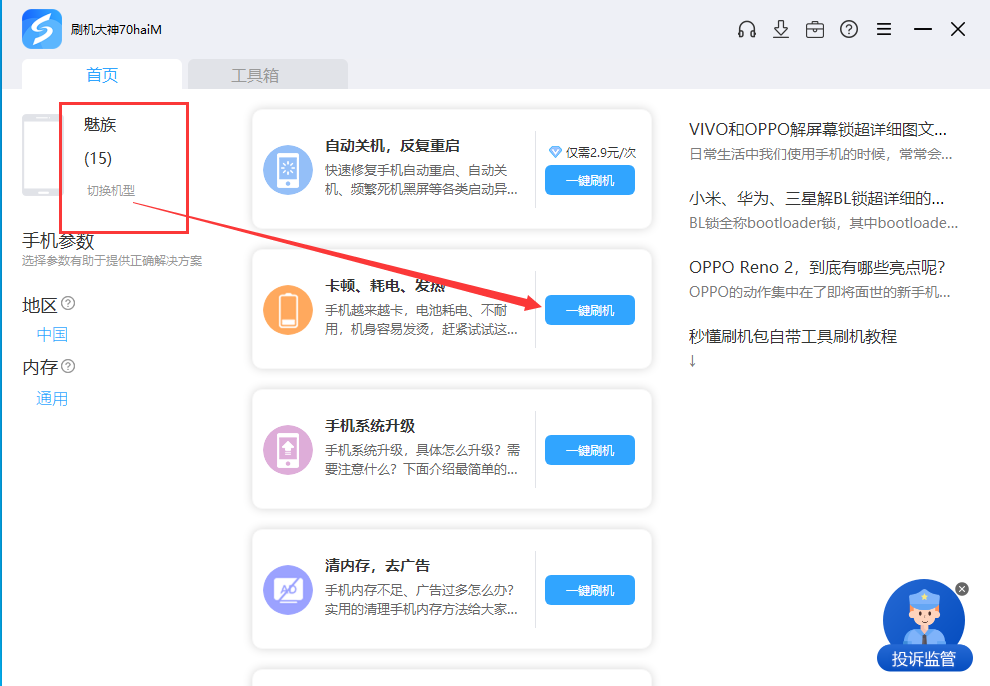iOS Unlock iD tutorial
iOS 12-iOS 14 Unlock iD tutorial
After purchasing and logging in to the membership click start to start the operation.
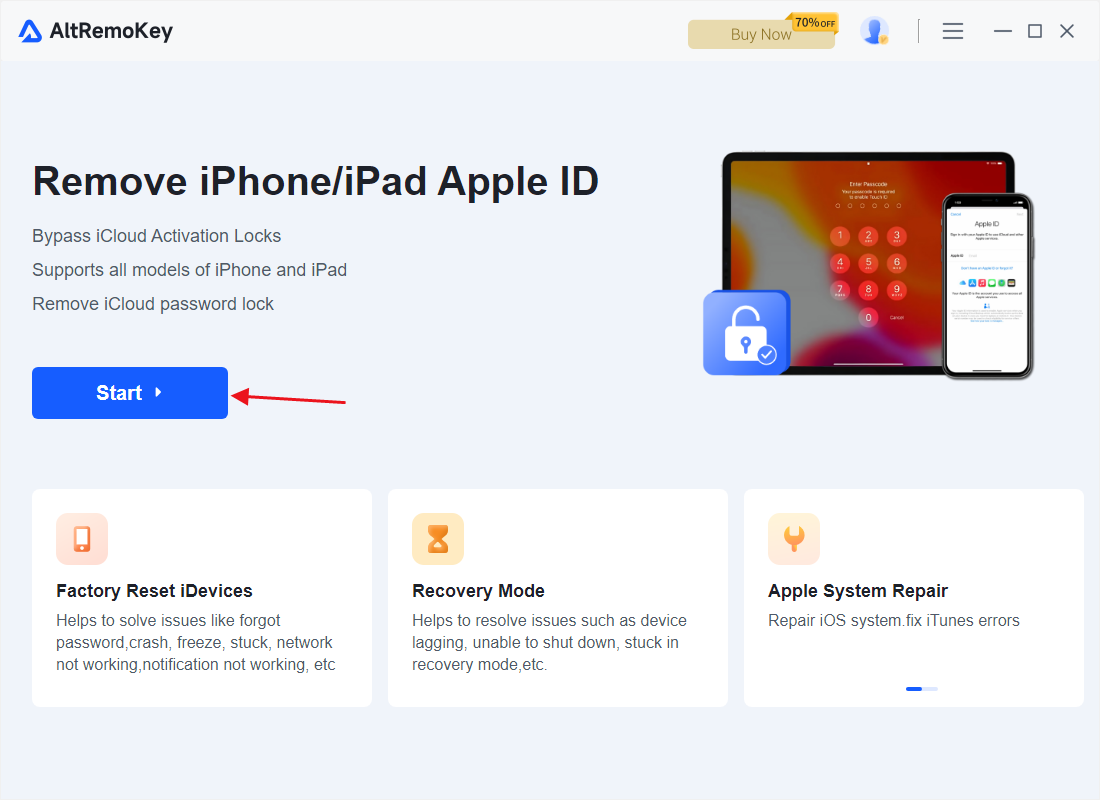
Go ahead and click Remove Now.
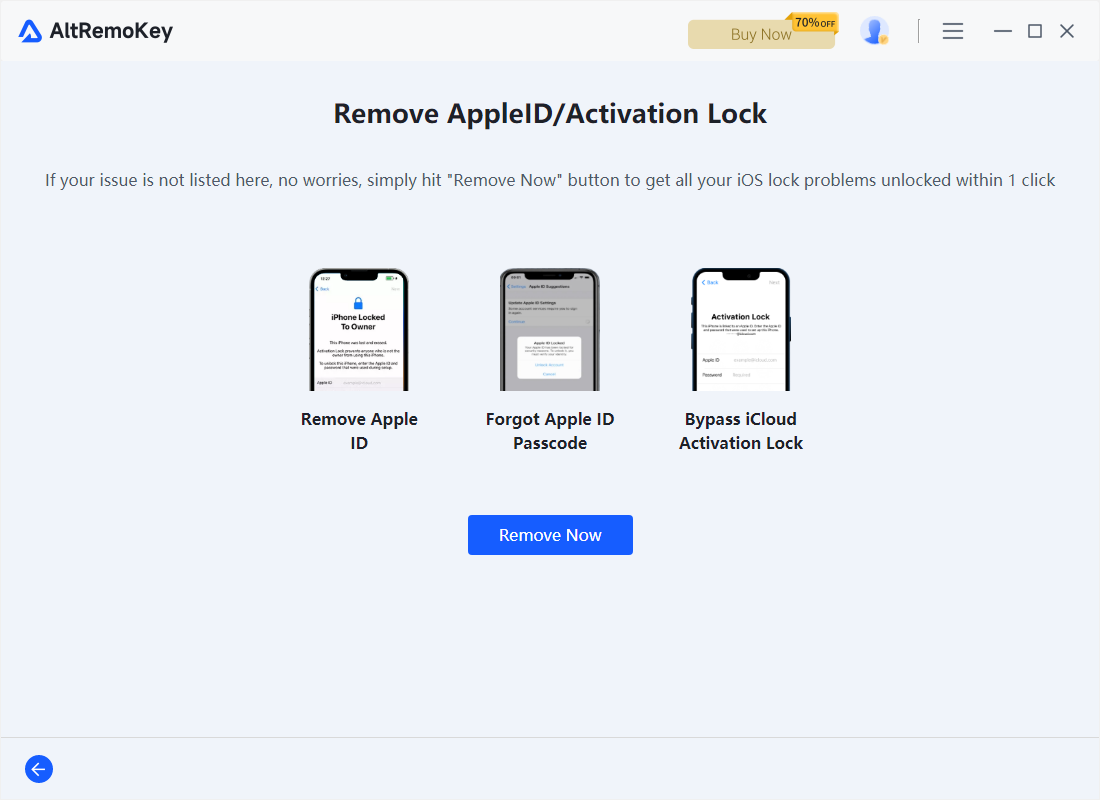
Click on Booting into jailbreak
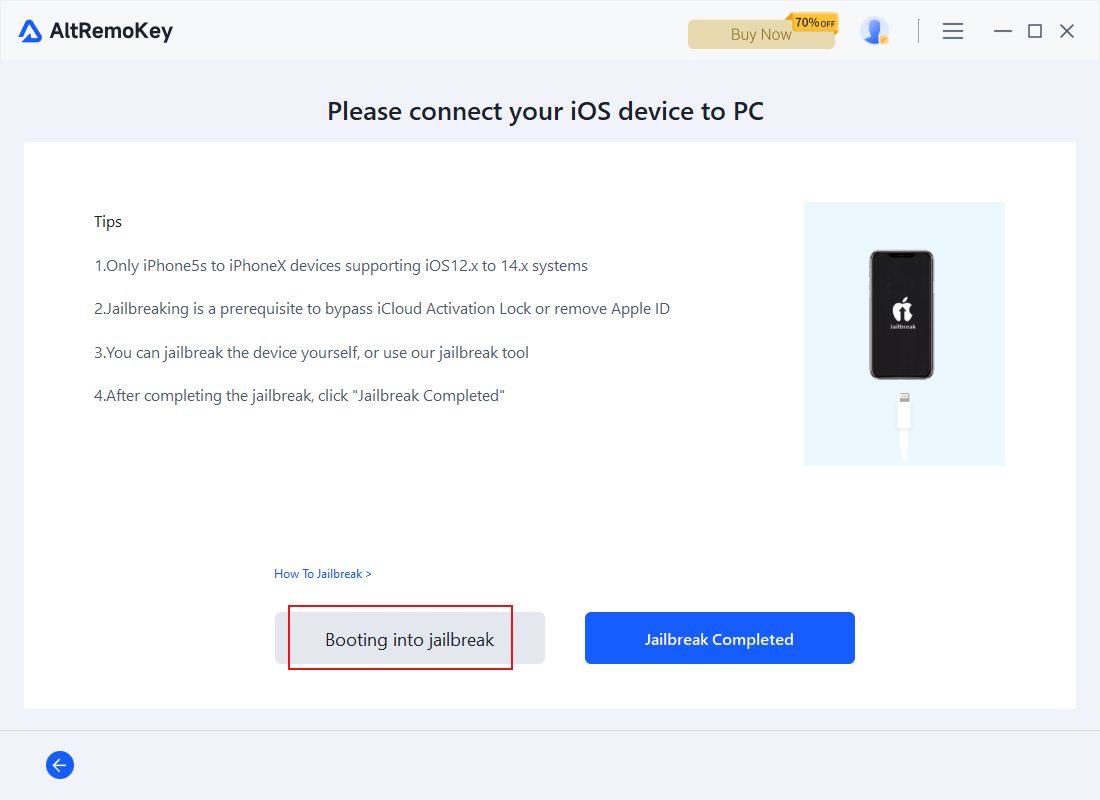
Turn off the phone lock screen password, face and other Settings, select the Jailbreak Palera1n option. Select Checkra1n 0.12.4
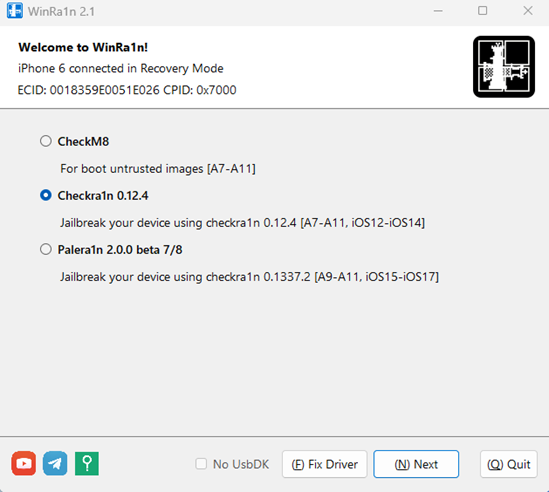
click Next to start the next step.
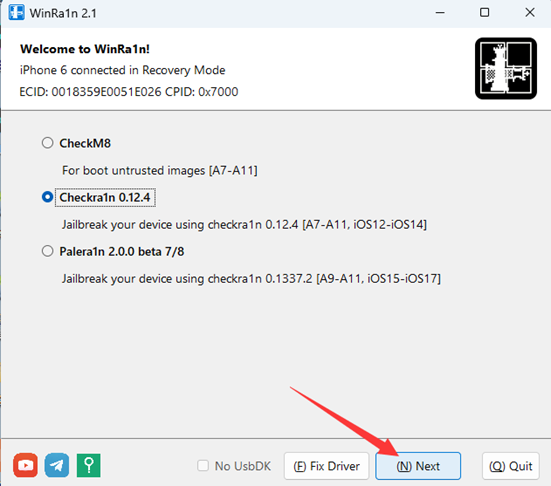
Enter the dfu mode as prompted.

start jailbreaking, progress bar starts to walk screen run code. the final display is All done, indicating that the jailbreak is complete! Wait for the device to boot.
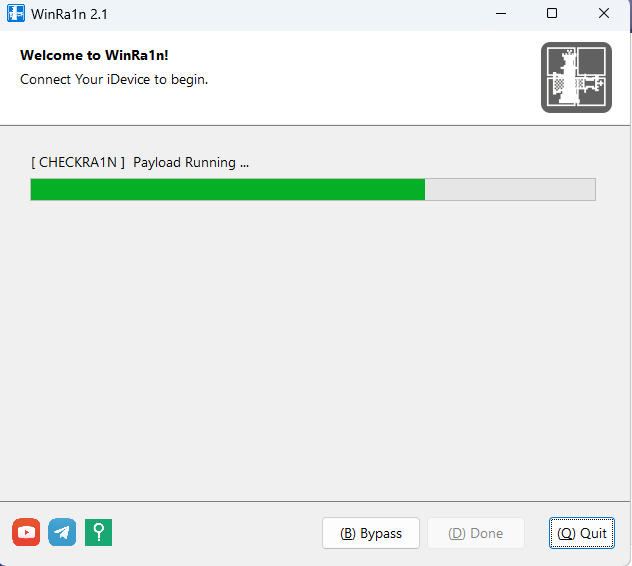
Click Jailbreak Completed when the jailbreak operation is complete.
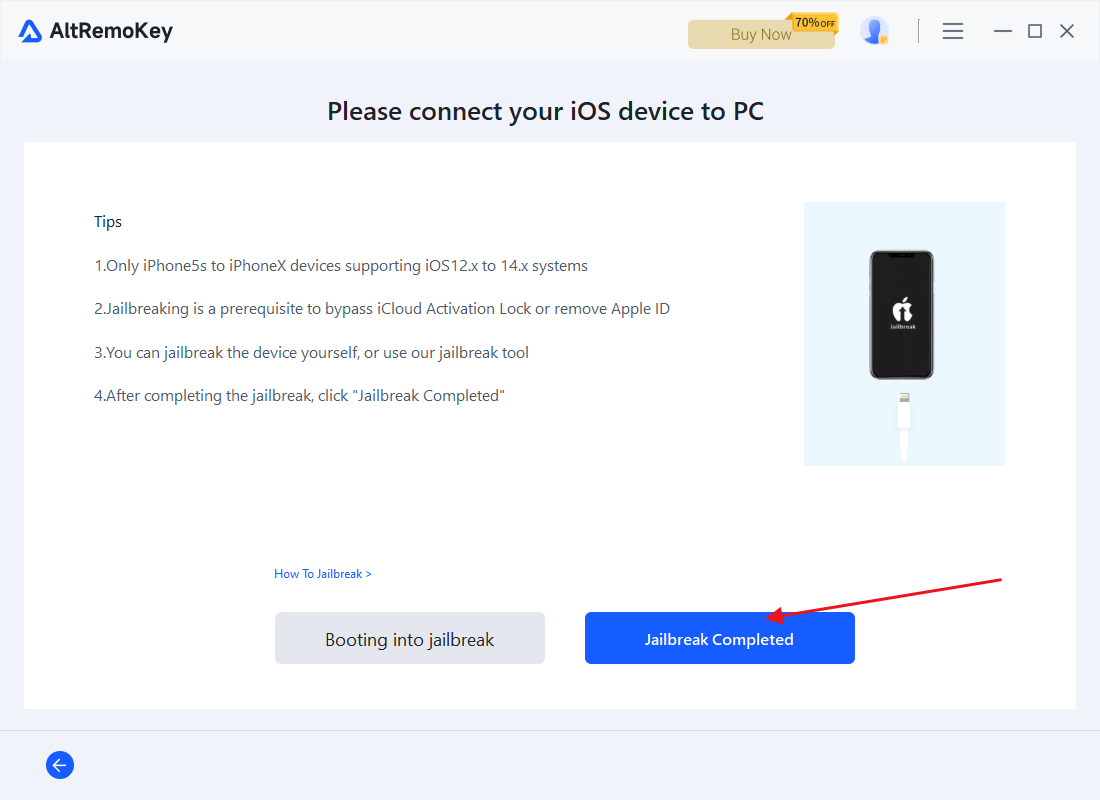
Please keep your device connected and don't use your device in order to avoid it being bricked.
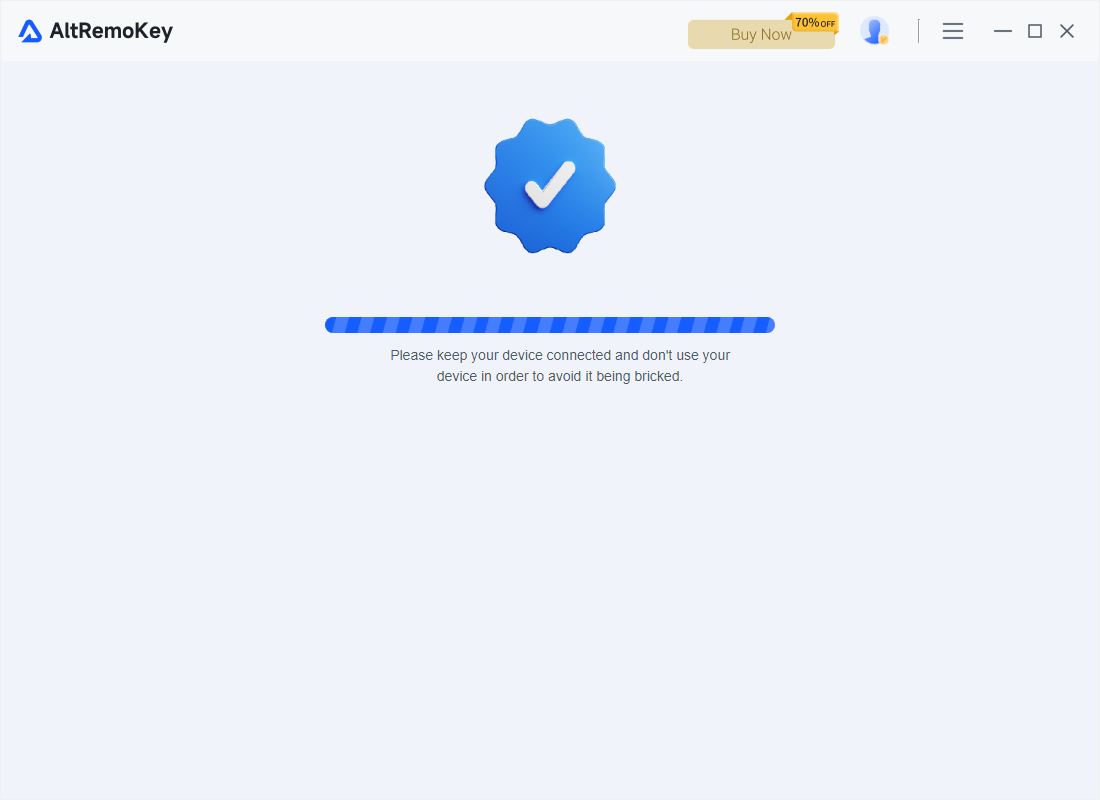
Wait a few minutes for the operation to complete.It can be used normally after starting up.
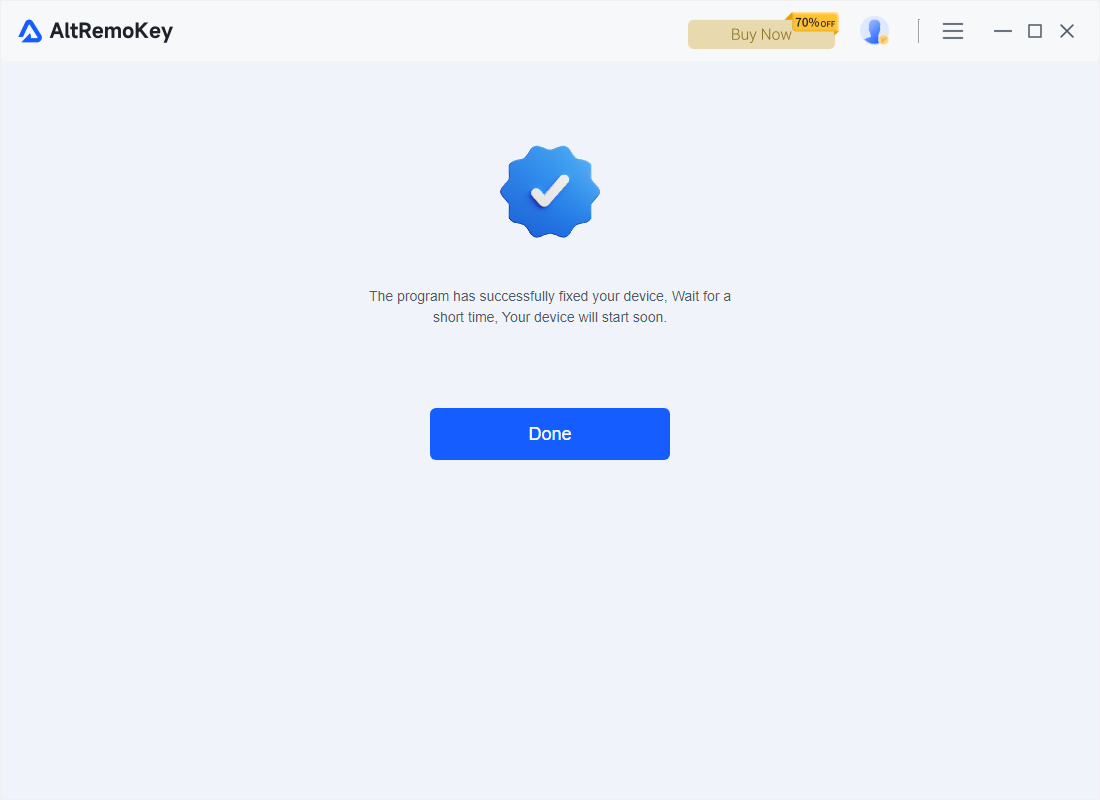
done